数式が設定されているセルに背景色を設定するマクロの実験 LibreOffice Calc Basic [LibreOffice Calc Basic]
数式が設定されているセルに背景色を設定するマクロの実験
Sub formulaBGColor()
'アクティブシートの数式の有るセルにバックグラウンドカラーを設定する実験
'
Dim oRange As Object
Dim oCursor As Object
Dim usedRow As Long
Dim usedColumn As Long
Dim x As Long
Dim y As Long
'アクティブシートの使用済み範囲を調べる-------------------------------------------
'スタート位置 A1 A1を変えると結果も変わる
oRange = ThisComponent.CurrentController.Activesheet.getCellRangeByName("A1")
'カーソル設定
oCursor = ThisComponent.CurrentController.Activesheet.createCursorByRange(oRange)
oCursor.gotoEndOfUsedArea(True)
' objCursor.collapseToCurrentRegion()
'UsedRang 最終行、列
usedRow=oCursor.Rows.Count
usedColumn=oCursor.Columns.Count
'MsgBoxに表示
'Msgbox "最終行 " & usedRow & chr(10) & "最終列 " & usedColumn,,"ActiveSheet UsedRange"
'UsedRangeから1セルづつ、数式せるか調べて数式セルなら背景色を設定する------------------------
For y=0 To usedRow-1 '行数
For x=0 To usedColumn-1 '列数
'NG
'If ThisComponent.CurrentController.Activesheet.getCellByPosition(x,y).getType()=FORMULA Then _
'ThisComponent.CurrentController.Activesheet.getCellByPosition(x,y).CellBackColor =RGB(255,0,0)
Select Case ThisComponent.CurrentController.Activesheet.getCellByPosition(x,y).getType()
case com.sun.star.table.CellContentType.EMPTY
' oCell( i ) = "空白です。"
case com.sun.star.table.CellContentType.VALUE
'oCell( i ) = oSheet.getCellByPosition(0, i ).Value
case com.sun.star.table.CellContentType.TEXT
'oCell( i ) = oSheet.getCellByPosition(0, i ).String
case com.sun.star.table.CellContentType.FORMULA
ThisComponent.CurrentController.Activesheet.getCellByPosition(x,y).CellBackColor =RGB(255,0,0)
case Else
'oCell( i ) = "不正な型のDataです。"
End Select
Next x
Next y
End Sub
追記 数式セルカの判定変更
If
ThisComponent.CurrentController.Activesheet.getCellByPosition(x,y).getType()=_
com.sun.star.table.CellContentType.FORMULA
Then _
ThisComponent.CurrentController.Activesheet.getCellByPosition(x,y).CellBackColor =RGB(255,250,0)
Sub formulaBGColor2()
'アクティブシートの数式の有るセルにバックグラウンドカラーを設定する実験
'
Dim oRange As Object
Dim oCursor As Object
Dim usedRow As Long
Dim usedColumn As Long
Dim x As Long
Dim y As Long
'アクティブシートの使用済み範囲を調べる-------------------------------------------
'スタート位置 A1 A1を変えると結果も変わる
oRange = ThisComponent.CurrentController.Activesheet.getCellRangeByName("A1")
'カーソル設定
oCursor = ThisComponent.CurrentController.Activesheet.createCursorByRange(oRange)
oCursor.gotoEndOfUsedArea(True)
' objCursor.collapseToCurrentRegion()
'UsedRang 最終行、列
usedRow=oCursor.Rows.Count
usedColumn=oCursor.Columns.Count
'MsgBoxに表示
'Msgbox "最終行 " & usedRow & chr(10) & "最終列 " & usedColumn,,"ActiveSheet UsedRange"
'UsedRangeから1セルづつ、数式せるか調べて数式セルなら背景色を設定する------------------------
For y=0 To usedRow-1 '行数
For x=0 To usedColumn-1 '列数
'
If ThisComponent.CurrentController.Activesheet.getCellByPosition(x,y).getType()=_
com.sun.star.table.CellContentType.FORMULA Then _
ThisComponent.CurrentController.Activesheet.getCellByPosition(x,y).CellBackColor =RGB(255,250,0)
Next x
Next y
End Sub
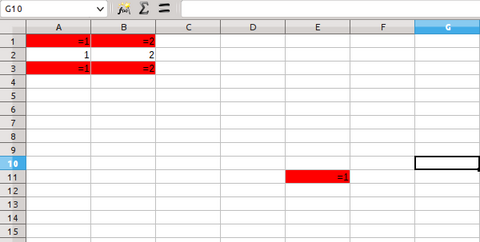






Buy Flagyl In Burbank https://bbuycialisss.com/ - Buy Cialis cialis modo de uso <a href=https://bbuycialisss.com/#>cheapest cialis 20mg</a> Comprar Cialis En Gijon
by SWADWAY (2020-07-04 17:27)