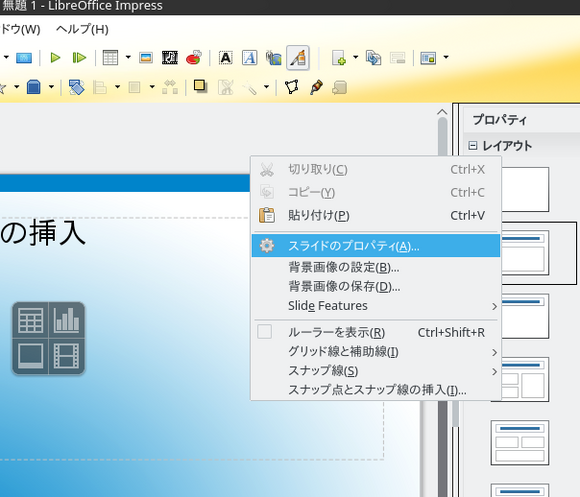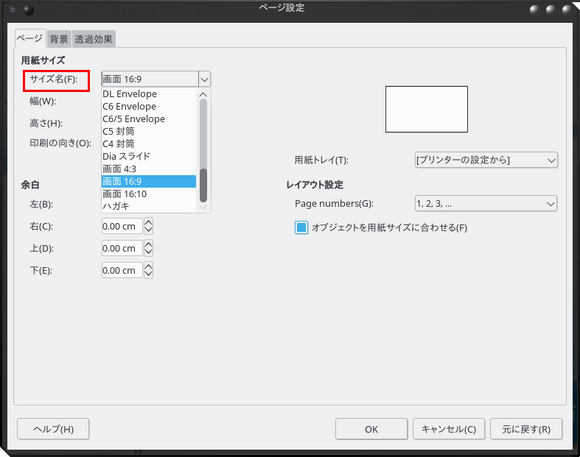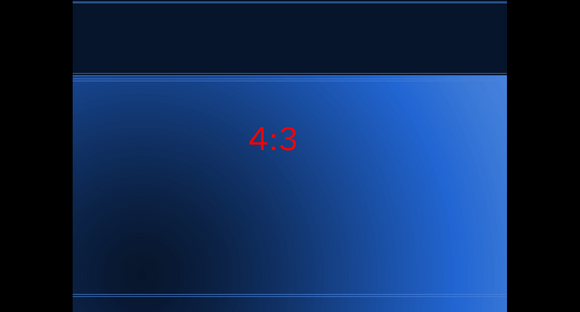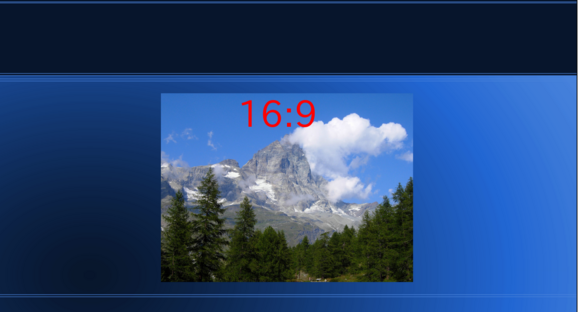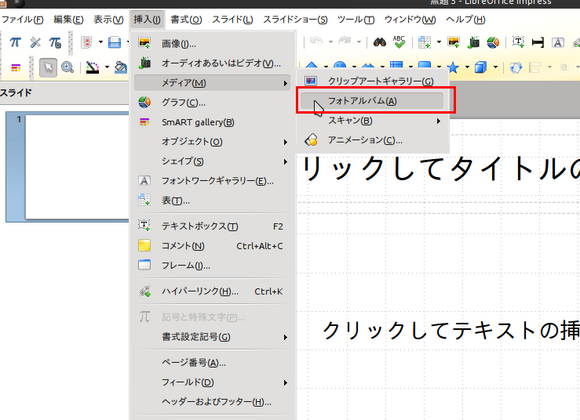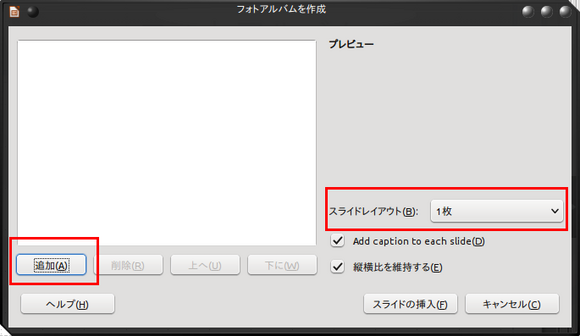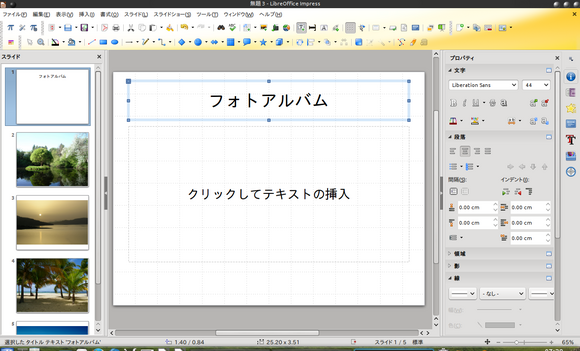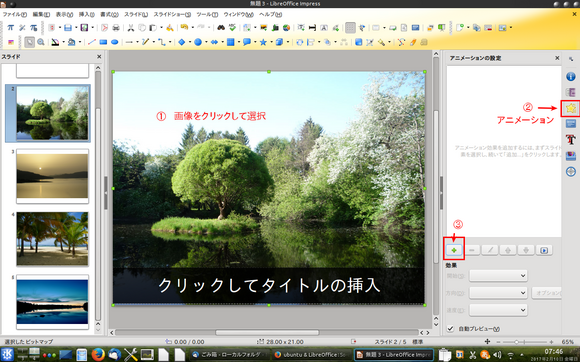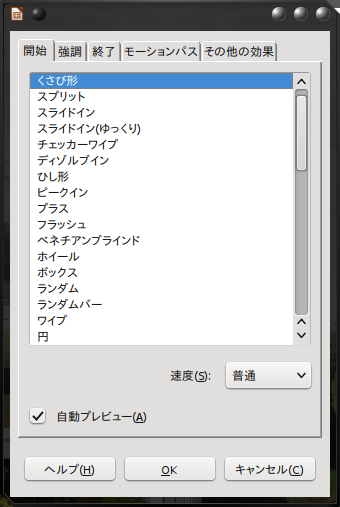LibreOffice5.3 impress スクリーンサイズの変更 [LibreOffice Impress]
LibreOffice5.3 impress スクリーンサイズの変更
OS kubuntu16.0.4.1
LibreOffice 5.3.0.3
デフォルトでは 4:3 なので 16:9 に変更する。
右クリック スライドのプロパティ→ページ→サイズで変更
4:3画面
16:9画面
LibreOffice Impress プレゼンテーション フォトアルバム [LibreOffice Impress]
LibreOffice Impress プレゼンテーション フォトアルバム
手順
メニューバー → 挿入 → メディア → フォトアルバム
追加ボタンを押し、ファイル選択ダイアログから選択する。(複数選択可)
スライドレイアウトは1ページに何枚の画像を表示するか設定(1枚、2枚、4枚)
ファイルを選択して読み込んだ画面
スライドショウーを開始するには、メニュバー→スライドショー (ショートカットキーは F5)
画像のアニメーション
画像をクリックして選択 → 右サイドバーのアニメーションをクリック → +ボタンをクリック
下の画像ダイアログが表示されるので好みに合わせて設定する。