選択範囲の文字を縦位置中央揃えにするマクロの実験 LIbreOfficeCalc Basic [LibreOffice Calc Basic]
選択範囲の文字を縦位置中央揃えにするマクロの実験 LIbreOfficeCalc Basic
- center中央 top上 bottom下 揃え
Sub verticalCente2
'選択範囲セル文字揃えを縦位置 中央揃えに (center中央 top上 bottom下)
ThisComponent.CurrentSelection.VertJustify = com.sun.star.table.CellVertJustify.CENTER
End Sub
Sub HorizonCenter
'選択範囲セル文字揃えを横位置 中央揃えに (center中央 Left 左 Right 右)
ThisComponent.CurrentSelection.HoriJustify = com.sun.star.table.CellHoriJustify.CENTER
End Sub
追記
- MRIで値を調べてみた
- Vertical Top=0 Center=2 Bottom=1
- Horizon Left=1 Center=2 Right=3
Sub verticalCente2
'選択範囲セル文字揃えを縦方向 中央揃えに (center中央 top上 bottom下)
'ThisComponent.CurrentSelection.VertJustify = com.sun.star.table.CellVertJustify.CENTER
' 2=Center 0=Top 1=Bottom
ThisComponent.CurrentSelection.VertJustify=2
End Sub
Sub HorizonCenter
'選択範囲セル文字揃えを横方向 中央揃えに (center中央 Right Left)
'ThisComponent.CurrentSelection.HoriJustify = com.sun.star.table.CellHoriJustify.CENTER
'1=Left 2=Center 3=Right
ThisComponent.CurrentSelection.HoriJustify =2
End Sub
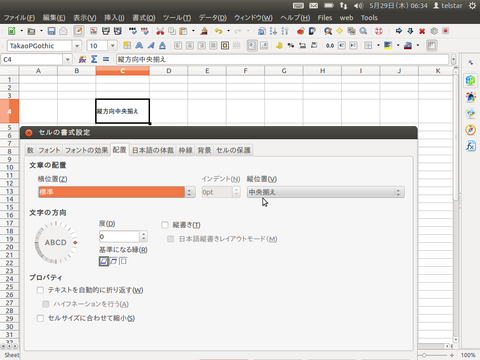
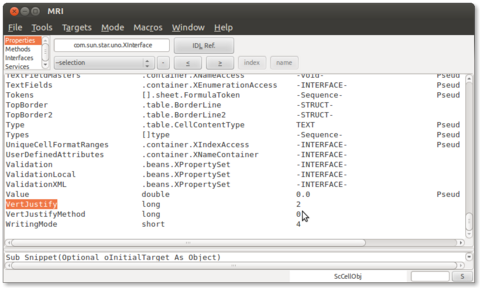






Phenergan https://cheapcialisir.com/ - cialis 20mg price at walmart accutane online pharmacy uk <a href=https://cheapcialisir.com/#>Cialis</a> Buy Buspar
by Bupsfutty (2020-06-09 05:04)